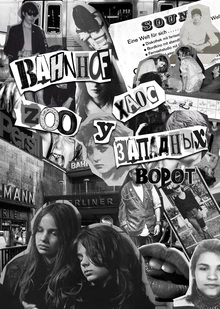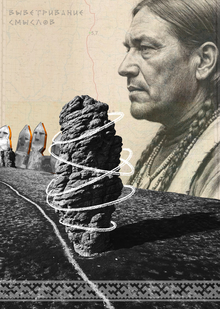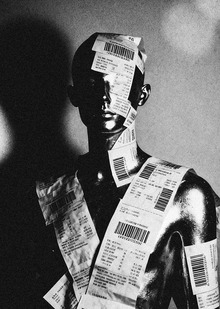Original size 417x626

How to take part in DAFES AWARDS
Logging in
In oder to log in to the https://dafes.org platform, click «Login».

Original size 864x264
Selecting a nomination
In order to see the full list of nominations, click «Awards».
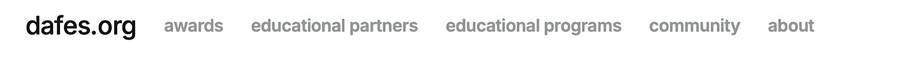
Original size 3120x240
While on the DAFES AWARDS page, select the nomination you are interested in from the list.
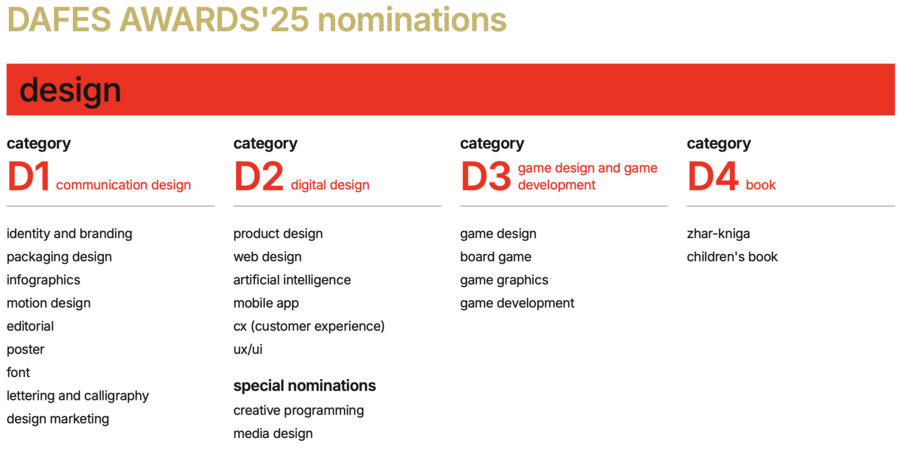
Original size 2334x1192
Submitting your project to the nomination
After selecting a nomination, the user will be taken to the page corresponding to this nomination.
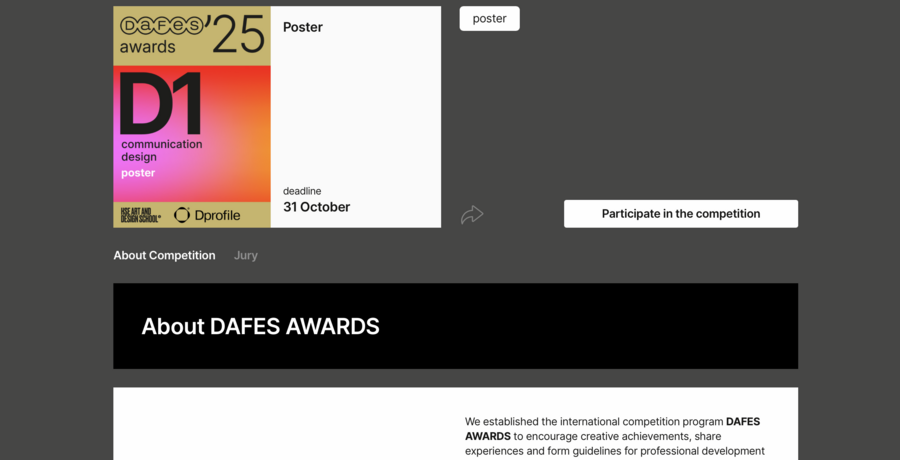
Original size 2334x1192
Click the «Participate in the competition» button
Original size 840x246
The system will offer you to select one of the projects you have uploaded with a tag corresponding to the nomination you have selected.
Original size 2442x1148
More projects in longread
We use cookies to improve the operation of the HSE website and to enhance its usability. More detailed information on the use of cookies can be fou...
Show more