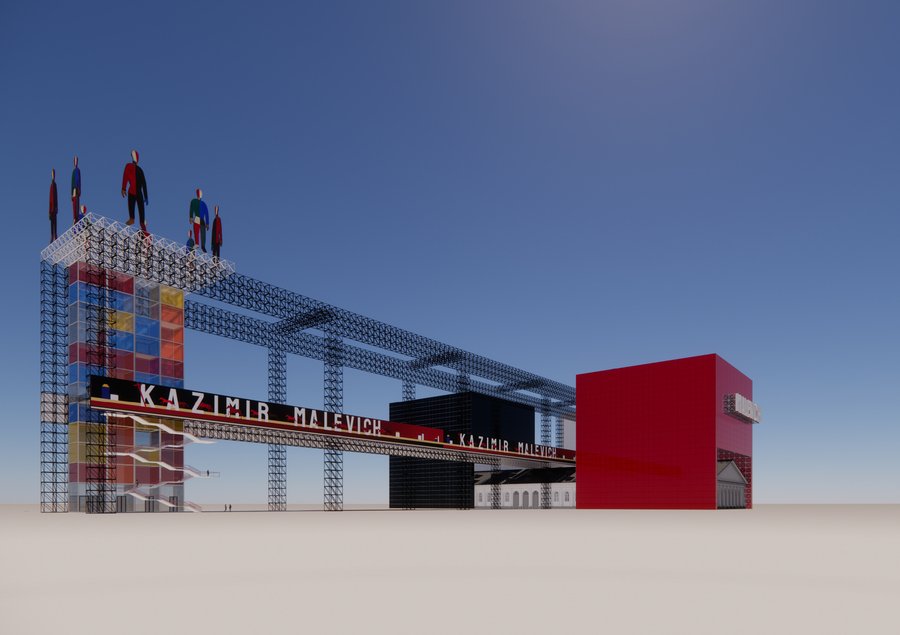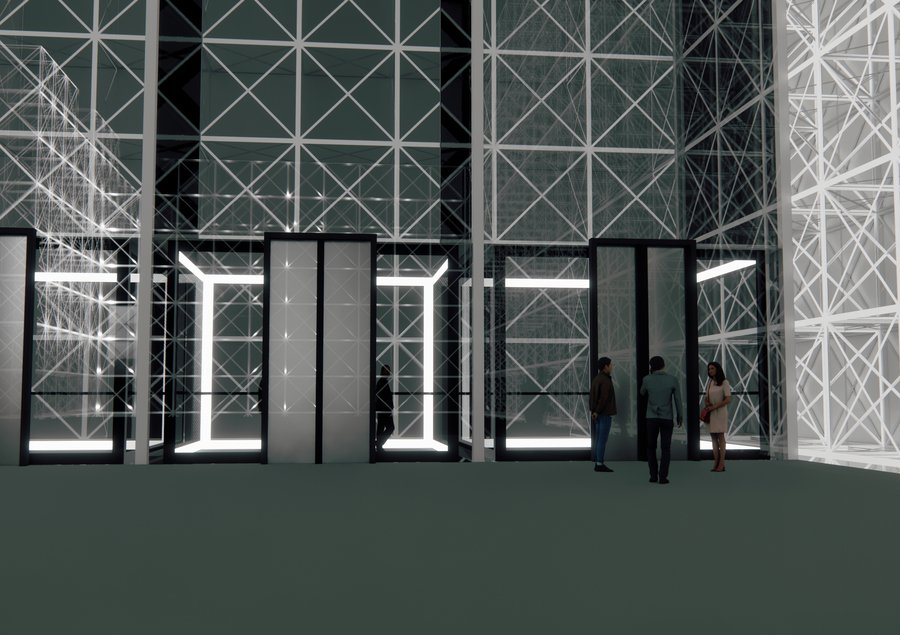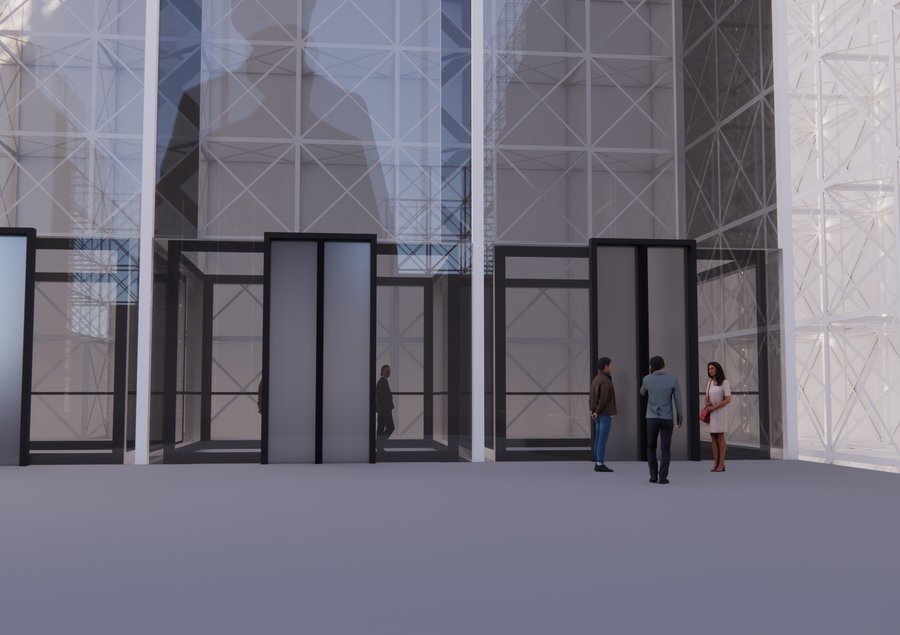Original size 1240x1750
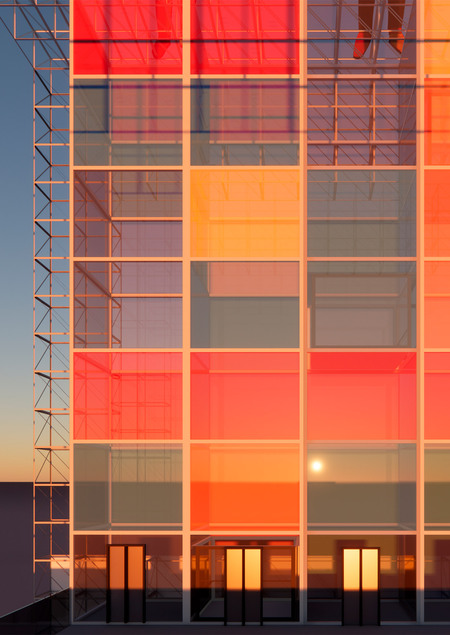
Временные фасады к выставке «MALEVICH в стране лилипутов»
Finalist of the competition
В проекте представлены временные фасады к выставке «MALEVICH в стране лилипутов», которая посвящена творчеству Казимира Малевича. Фасад выполнен в виде трех знаковых картин Казимира Малевича — «Черный квадрат», «Красный квадрат» и «Белый квадрат», создавая визуальный диалог между искусством и окружающей средой. Также в основу архитектурного фасада был интегрирован архитектон Малевича.
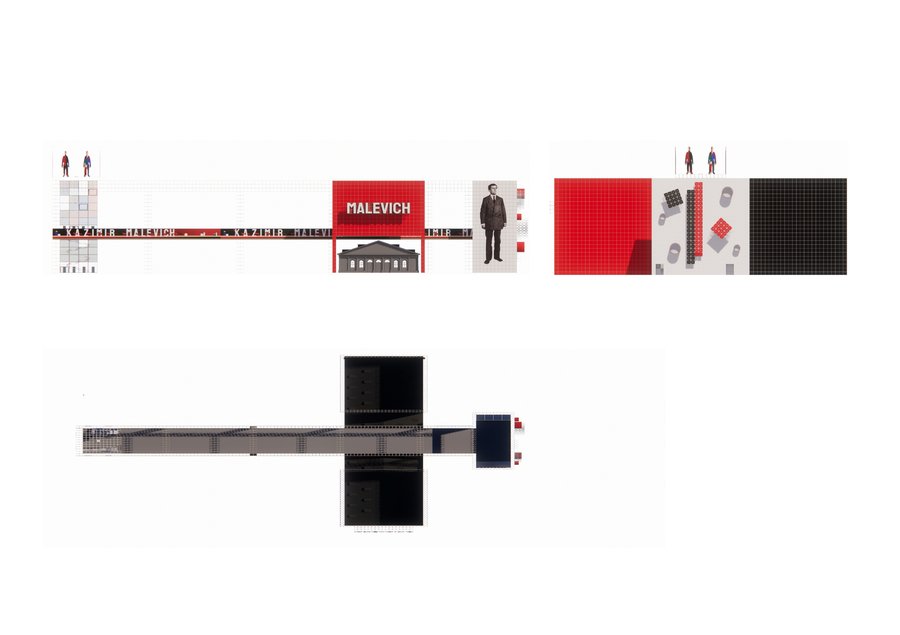
Original size 2480x1750
Ортогональные проекции

Original size 2480x1750
Изометрия
Общий вид день, ночь
Общий вид день, ночь
Original size 2480x1750
Общий вид
Общий вид день, ночь
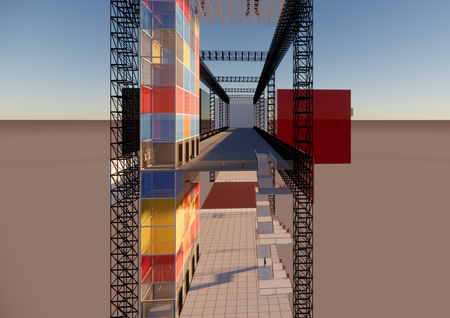
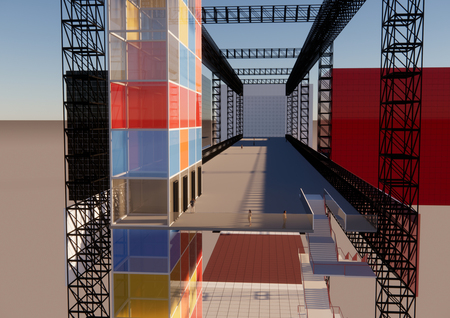
Общий вид день, ночь
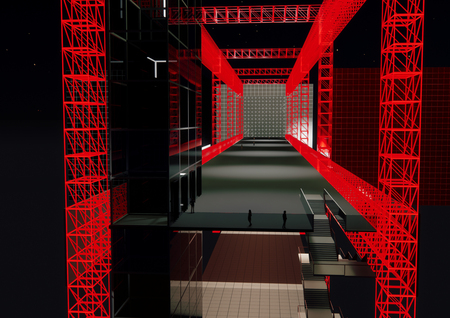
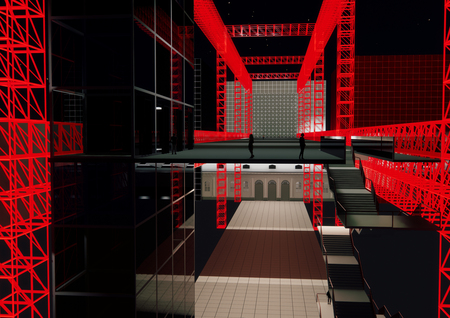
Общий вид день, ночь
Original size 2480x1750
Original size 2480x1750

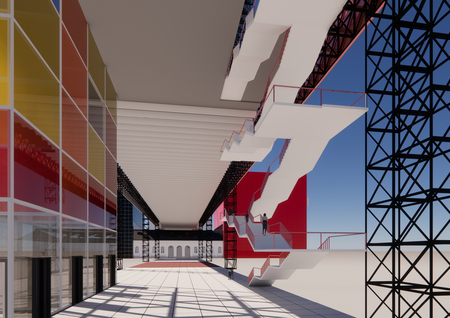
Original size 2480x1750
Общий вид день, ночь

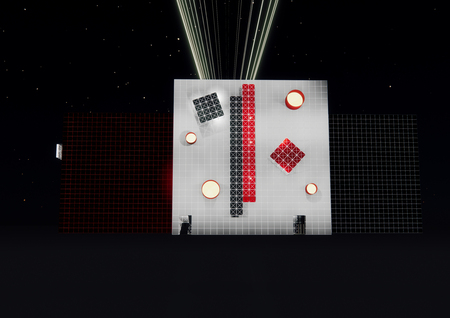
Original size 2480x1750
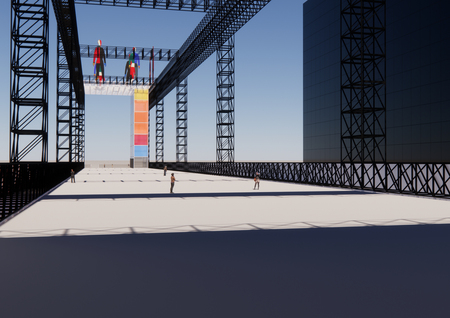

Original size 2480x1750

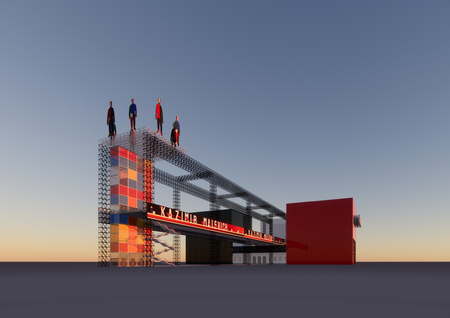
More projects in environment design
We use cookies to improve the operation of the HSE website and to enhance its usability. More detailed information on the use of cookies can be fou...
Show more